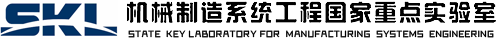Resources
Operation Manual
Welcome to use our instrument reservation system and this is the introduction of this reservation system. It will help you to quickly use our system and save your time. Please read it.
1.If you first use the instrument reservation system, you will have to register an account( If you already have an account, please ignore the step 1)
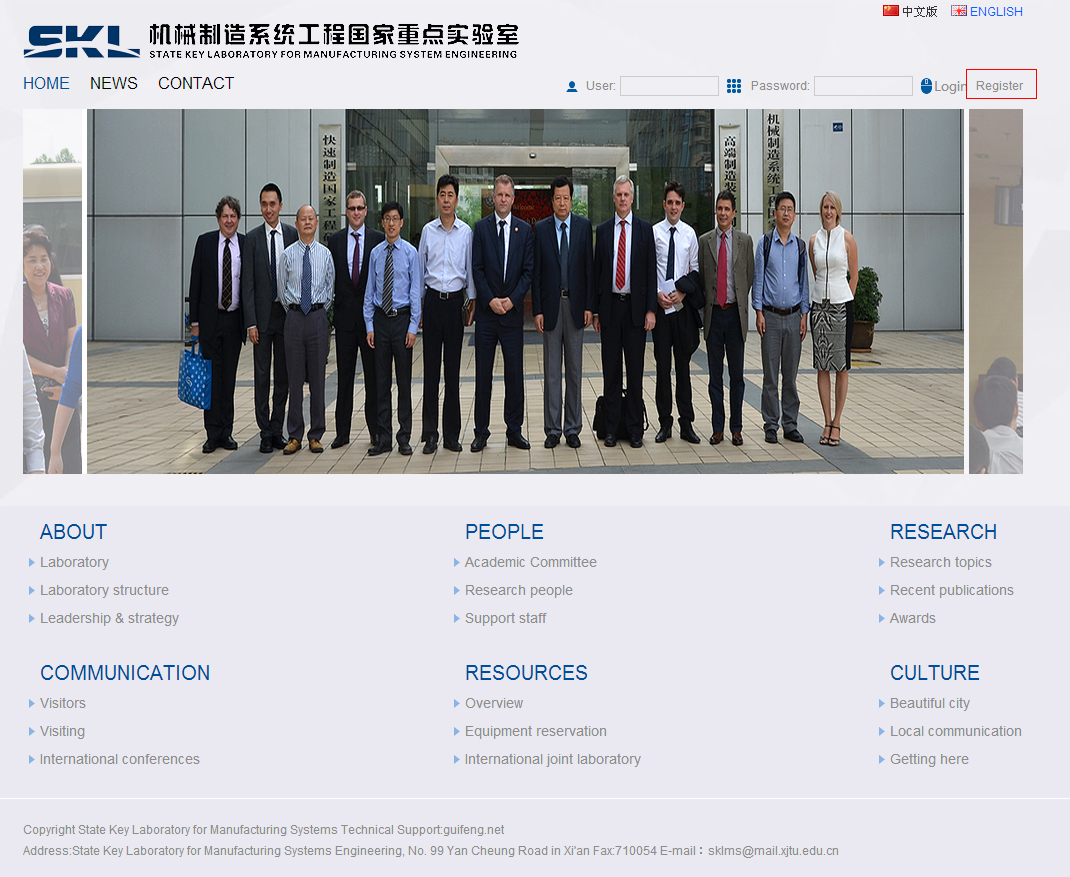
chart 1
Click the “register” button and skip to the chart 2
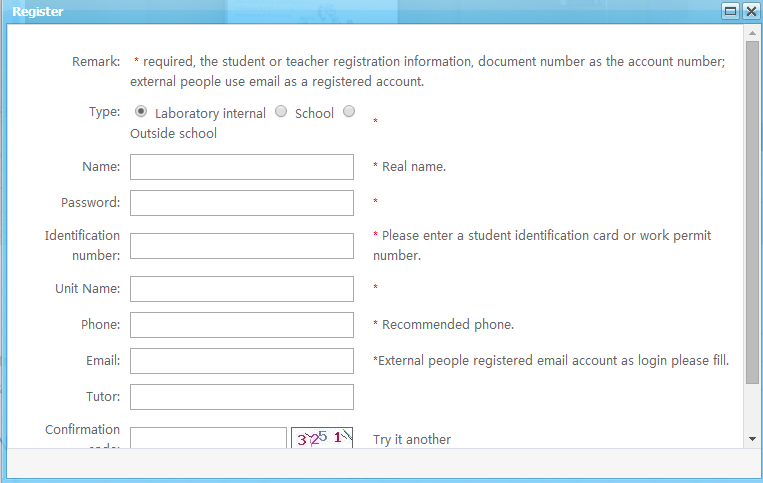
chart 2
Completed all of the mandatory fields which are marked by ‘*‘and click the ‘Register’ button. If your application is approved, you will have your own account.
2.Log-on
Input your user name and your password in chart 3 and you will successfully skip to the post log-on page.

chart 3
Click the ‘Equipment reservation’ button which is marked by red color in chart 4 and you will skip to the booking page. In this page, you can use quick search function or select three different types of equipments under the “equipment reservation” menu.

chart 4
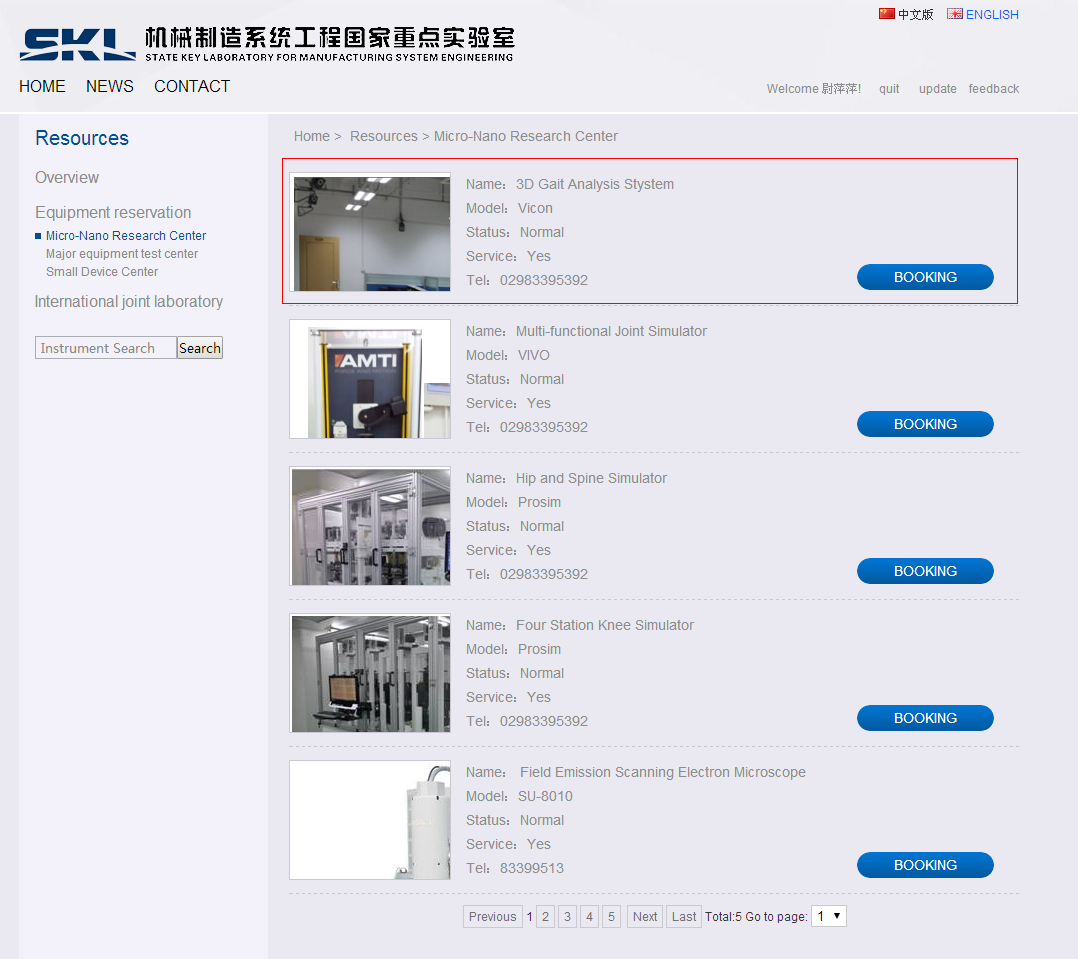
chart 5
3.Make an appointment

chart 6
Click the ‘Booking’ button
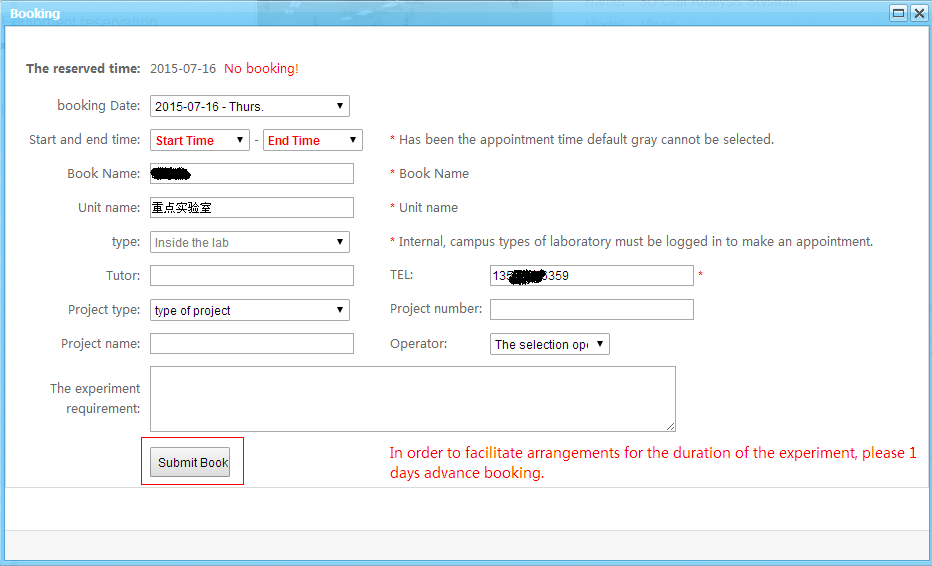
chart 7
Perfect job!!! Successfully make a reservation!!!
 中文版
中文版 ENGLISH
ENGLISH